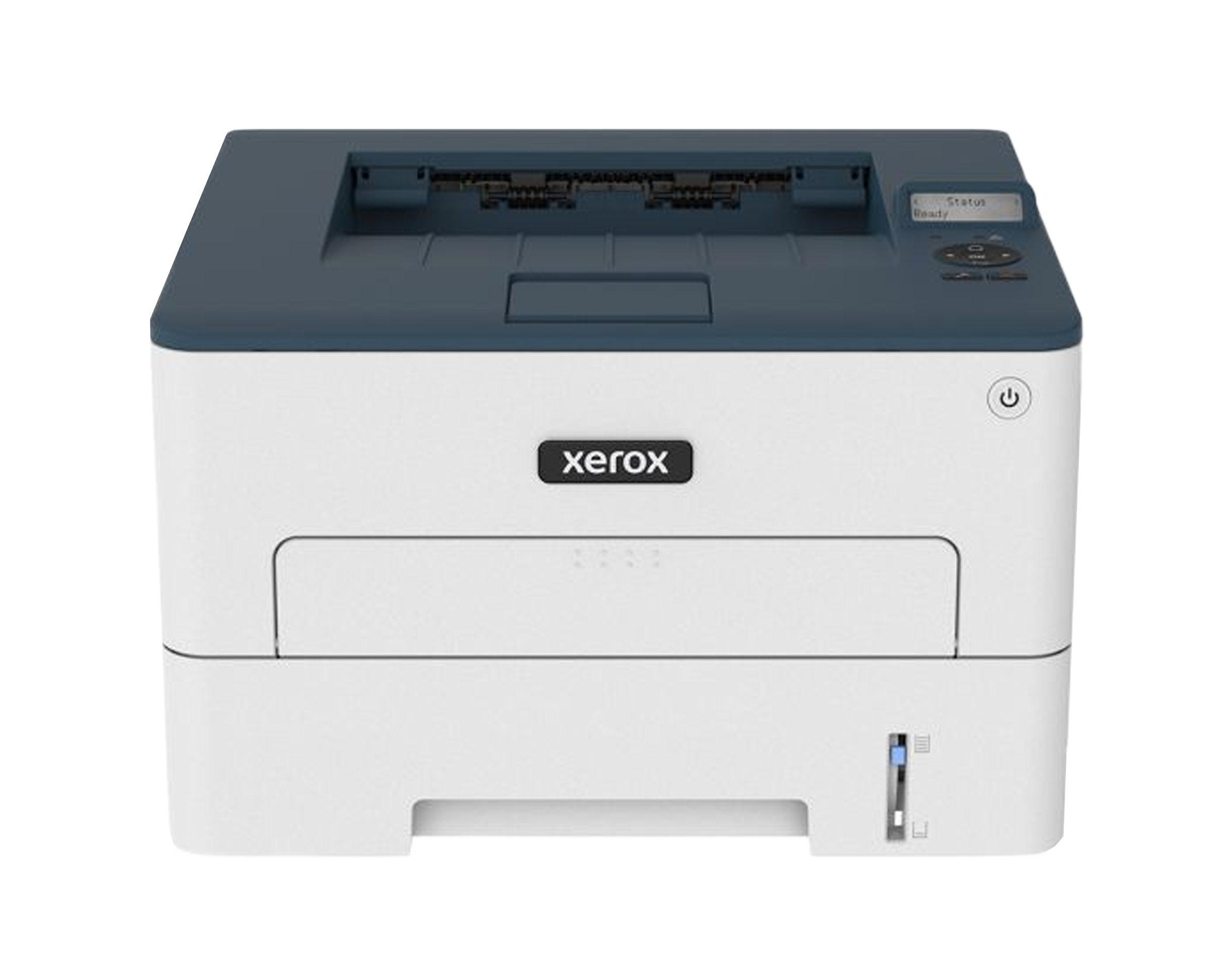Jamming is the most dreaded issue you can encounter during the rush hour of printing or when you really have to make a bundle of copies in a short period of time. We sometimes conclude that it is inevitable and our copiers just really want to annoy us, but that is not really the case. We rely on printers and copiers for daily produce so when a machine breaks down, we have trouble getting back to the workflow for the accumulated tasks to finish. How long can a business last without the copier or printer functioning well?
Paper jams are not only frustrating but they are also unbelievably costly. These issues waste time and effort while also delaying office productivity. The only key to this is prevention. And you can only prevent it when you know the most effective ways to avoid the all-too-common paper jam. The more avoiding you make, the more you can take care of your machine and should it be reliable in the longer run.
- Take care of your paper. Handling your papers well before putting it on the paper tray can make a whole lot of difference in the performance of the copier. If your machine says it can only handle up to 1,000 sheets, you should not fill it with exactly 1,000 sheets. Overfilling the paper tray causes paper to stick together and when this happens, it will surely wreak havoc. You end up having paper jamming and stuck inside the machine and will force you to troubleshoot it on your own. If you prefer a printer that can print or copy a whole bundle of sheets of paper, then you can invest in a much more expensive multi-functioning machine.
Papers are sensitive, and their fragility can blow your mind since they require to be stored in a cool, dry place and away from direct sunlight, heat and humidity. Paper can be greatly affected by its environment and it creates a whole lot of difference in your finished product.
- Choose Quality over Cost
Sometimes, the cheaper ones initially can save money but ultimately costs you more than you should have if you bought the expensive one. Cheaper is not always a better option. Investing a huge amount of money on high-quality toner and paper will help the copier function efficiently and will avoid the hassle of paper jamming in the long run.
- Schedule Routine Copier Maintenance
We often neglect to maintain our copier and sometimes just brush it off our schedule because it is just a simple machine, or thinking that the machine can handle itself. But no, this calls for daily maintenance, where you should loyally take care of it on a daily basis. It starts with turning off the machine, or setting it to sleep mode at the end of the day. These simple tasks can help the device to do a mini-cleaning cycle on its own. Aside from the daily basis maintenance check, you can regularly schedule cleaning by your service technician to lower the risk of issues in the long run. If you are on a lease, it is usually included in the contract for the service providers to consistently check the functions of the copier.
Businesses rely on constant productivity and reliability on their office equipment. In order for a business to be successful, maintaining a healthy check upon the office people and office machines are one step to faithfully improve the game of your business ventures. They say, if you are faithful in the little things, you are deserving of the huge ones. So, as much as possible, try to take care of your copier machines and you will get fewer paper jamming and dread troubleshoots in the future.
If you are in Phoenix and you are looking for a Copier in Phoenix for your business, you may contact Clear Choice Technical Services in Phoenix. You can ask about Copier Leasing Services in Phoenix, Copier rental services in Phoenix, and Copier Repair in Phoenix.